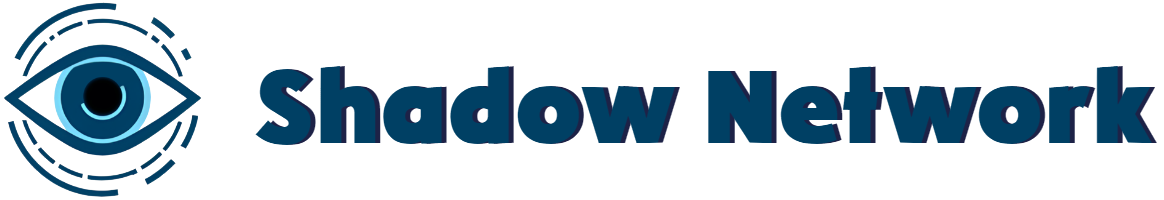Introduction
In today’s hyper-connected world, our smartphones have become an extension of ourselves – always by our side, ready to provide information, entertainment, and communication at a moment’s notice. However, this constant companionship comes with a price – the sacrifice of our privacy. One of the most insidious ways our Android devices track us is through location services, which allow apps and even Google itself to monitor our every move.
In this article, we’ll delve into the depths of Android location tracking, exploring how these features work, what data they collect, and who has access to it. We’ll also provide practical tips on how you can protect your privacy and minimize the impact of these invasive technologies.
The Basics of Location Tracking on Android
At its core, Android’s location tracking capabilities rely on a combination of GPS (Global Positioning System), Wi-Fi, cellular towers, and other sensors to pinpoint a device’s physical location. This information is then used by various apps and services for a wide range of purposes – from providing directions to showing nearby points of interest.
There are three main ways Android tracks your location:
- GPS: Your device uses signals from satellites to determine its precise coordinates on Earth, allowing it to provide accurate real-time location data.
- Wi-Fi and Cellular Tower Triangulation: If GPS is unavailable or inaccurate, Android can use the strength of nearby Wi-Fi signals and cellular towers to estimate your position. This method is less precise but still effective for general location tracking purposes.
- Sensor Data: Accelerometers, gyroscopes, and other sensors on your device can provide additional context about your movement, helping to refine location estimates over time.
What Data Does Android Collect?
When you enable location services on your Android device, it begins collecting a wealth of data related to your physical movements. This information includes:
- Your Current Location: Your device’s precise coordinates (latitude and longitude) at any given moment.
- History of Locations: A record of where you’ve been over time, including the date, time, and duration of each visit.
- Speed and Direction of Travel: Data about how fast you’re moving and which direction you’re headed can provide insights into your mode of transportation (walking, driving, etc.).
- Accuracy of Location Estimates: Android tracks the accuracy of its location data to help refine future estimates and identify potential sources of error.
All of this information is stored on your device in a cache that can be accessed by apps with permission to use your location – or even transmitted back to Google’s servers for further analysis.
Who Has Access to Your Location Data?
The question of who has access to your Android location data is complex and multifaceted. Here are some key players:
- You: As the device owner, you have the ability to view your own location history within Google Maps or other compatible apps.
- App Developers: Apps that request permission to use your location can access your current coordinates and historical data while they’re running in the foreground (visible on-screen).
- Google: Google collects and aggregates location data from Android devices for various purposes, including improving its own mapping services, analyzing traffic patterns, and serving targeted ads.
- Third-Party Services: Some apps may share your location data with third-party services or partners for additional processing or analysis.
It’s important to note that while you can grant individual apps access to your location data, Google has the ability to track your movements even when those apps aren’t in use – as long as location history is enabled on your device.

The Dangers of Location Tracking
While there may be convenience and functionality associated with Android’s location tracking features, there are also significant risks to consider:
- Privacy Invasion: The fact that Google and third-party services can access your historical location data without your real-time knowledge raises serious privacy concerns – particularly if this information is used for targeted advertising or other forms of surveillance.
- Stalking and Harassment: Hackers or malicious individuals could potentially gain unauthorized access to your location data, allowing them to track your movements in real-time or retroactively identify places you’ve visited.
- Identity Theft and Fraud: Location information can be paired with other personal data (like credit card numbers or bank account details) to commit fraudulent activities in your name.
Protecting Yourself from Android Location Tracking
Fortunately, there are steps you can take to minimize the risks associated with Android’s location tracking features:
- Review and Adjust App Permissions: Regularly review the permissions granted to apps on your device, and revoke access to location data for any apps that don’t need it.
- Disable Location History: Within Google Maps, you can turn off “Location History” to prevent your movements from being tracked over time. Keep in mind that this will also impact certain features like automatic traffic updates and personalized recommendations.
- Use Incognito Mode: When using Google Maps, you can enable “Incognito Mode” to browse without saving your location history – but keep in mind that this won’t stop third-party apps from accessing your real-time coordinates if they have permission to do so.
- Limit Ad Personalization: Within the Google Ads settings, you can opt out of ad personalization based on your location, web, and app activity. This won’t prevent location tracking altogether but can help reduce targeted advertising.
- Use a VPN: A virtual private network (VPN) can encrypt your internet traffic and mask your IP address – making it more difficult for third parties to track your movements online.
Conclusion: Navigating the World of Android Location Tracking
In today’s digital age, location tracking has become an integral part of our lives – for better or worse. While these features offer undeniable convenience and functionality, they also raise serious concerns about privacy, security, and autonomy.
As we continue to rely on our Android devices for an ever-increasing array of tasks, it’s crucial that we remain vigilant about the data they collect and how it’s used. By understanding the mechanics of location tracking, reviewing app permissions regularly, and taking steps to protect ourselves, we can minimize the risks associated with these invasive technologies.
Ultimately, the key is balance – leveraging the benefits of location services while also safeguarding our privacy and security in a responsible manner. Stay informed, stay proactive, and always remember: knowledge is power when it comes to protecting your personal data.
References
- Google Maps Location History (https://support.google.com/maps)
- Android Permissions Overview (https://developer.android.com/training)