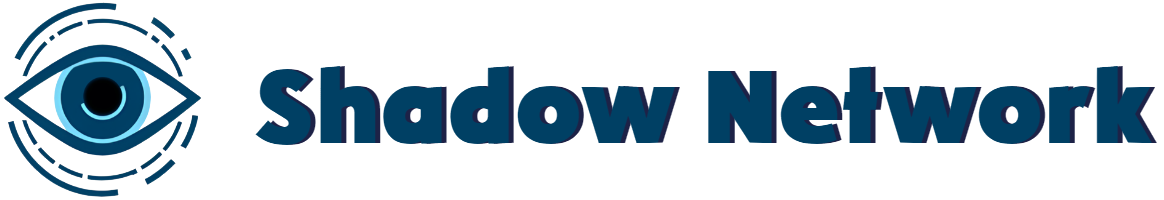Table of contents:
Introduction
In today’s digital age, mobile devices have become an integral part of our lives – storing sensitive information, facilitating communication, and providing access to a world of online services. However, this convenience also comes with risks, as our phones can be vulnerable to various forms of spying and surveillance. In this article, we’ll compare the built-in spying protection measures available on Android and iOS devices, focusing specifically on features that help prevent unauthorized access to your personal data.
Android Spying Protection Measures
Google’s Android operating system offers several features designed to protect users from digital espionage:
- Encryption: By default, Android encrypts all user data on the device itself using strong encryption algorithms. This ensures that even if a phone is physically stolen or compromised by malware, the data stored on it remains secure and inaccessible without the correct decryption key.
- Safe Browsing: Google’s Safe Browsing feature helps protect users from visiting malicious websites by warning them when they attempt to access a site known to contain phishing content, malware, or other security threats.
- App Permissions: Android allows users to grant specific permissions to apps on an as-needed basis. This means that an app can only access certain types of data (like location, contacts, or messages) if you explicitly grant it permission to do so – giving you more control over your privacy and security.
- Google Play Protect: Google Play Protect is a built-in malware scanner that checks all apps installed on your device for potentially harmful behavior or malicious code. It also verifies the integrity of apps downloaded from the Google Play Store to ensure they haven’t been tampered with.
- Find My Device (FMD): Android’s FMD feature allows you to remotely locate, lock, and wipe your device if it’s lost or stolen – helping you recover it before sensitive data falls into the wrong hands.
iPhone Spying Protection Measures
Apple’s iOS operating system also offers robust security features designed to protect users from digital espionage:
- Encryption: Like Android, iPhones encrypt all user data on the device itself using strong encryption algorithms. Additionally, iOS supports end-to-end encryption for many of its built-in messaging and communication services (like iMessage), ensuring that conversations remain private even if they’re intercepted in transit.
- App Store Review Process: Apple’s App Store has a rigorous review process to ensure that only safe and secure apps are made available to users. This helps minimize the risk of downloading malicious software or spyware onto your device.
- Two-Factor Authentication (2FA): iOS supports two-factor authentication for an additional layer of security when logging into Apple services or third-party apps. 2FA requires you to verify your identity using a second factor (like a passcode, biometric data, or trusted devices) in addition to your regular password.
- Sandboxing: iOS uses sandboxing technology to isolate individual apps from each other and the underlying operating system. This means that even if an app is compromised by malware, it’s much more difficult for the infection to spread to other parts of the device or steal sensitive data from other apps.
- Secure Enclave: The Secure Enclave is a dedicated security processor built into every iPhone and iPad that handles cryptographic operations and secure personal information (like biometric data, passcodes, and encryption keys). This hardware-based security feature provides an additional layer of protection against unauthorized access to your most sensitive data.

Comparing Android and iOS Spying Protection
When it comes to built-in spying protection measures, both Android and iOS have their strengths:
| Feature | Android | iOS |
|---|---|---|
| Encryption | Provides full-disk encryption for user data. | Provides full-disk encryption and end-to-end messaging encryption. |
| App Permissions | Allows granular control over app access to specific types of data. | Requires apps to request permissions on a case-by-case basis, but with fewer options than Android. |
| Safe Browsing | Warns users about malicious websites and downloads. | Provides similar protection through the Safari browser. |
| Malware Protection | Includes built-in malware scanner (Google Play Protect). | Relyes on App Store review process and sandboxing technology to prevent infections. |
| Remote Device Control | Find My Device helps locate, lock, and wipe lost or stolen devices. | Find My iPhone offers similar features for locating and remotely wiping devices. |
However, there are some areas where iOS has a slight edge in terms of security:
- End-to-End Encryption: While both platforms offer full-disk encryption, only iOS supports end-to-end encryption for many of its built-in messaging services.
- App Store Review Process: Apple’s rigorous App Store review process helps ensure that only safe and secure apps are made available to users, reducing the risk of downloading malicious software or spyware onto your device.
- Sandboxing Technology: iOS uses sandboxing to isolate individual apps from each other and the underlying operating system, making it more difficult for malware infections to spread.
On the other hand, Android offers some benefits in terms of customization and flexibility:
- Granular App Permissions: Android allows users to grant specific permissions to apps on an as-needed basis, giving them more control over their privacy and security.
- Open Ecosystem: The ability to sideload apps from outside the Google Play Store (with proper security precautions in place) means that you’re not limited to Apple’s curated selection of approved apps.
Conclusion: Choosing Between Android and iOS for Spying Protection
Both Android and iOS offer robust spying protection measures, with each platform having its own strengths and weaknesses. Ultimately, the choice between these two operating systems may come down to personal preferences, desired features, or specific use cases.
If you prioritize customization, flexibility, and granular control over app permissions, then Android may be the better choice for you. However, if security and privacy are your top concerns – particularly when it comes to messaging encryption and app store integrity – then iOS might be the more suitable option.
Regardless of which platform you choose, it’s important to remain vigilant about the apps you install, the permissions you grant them, and the steps you take to secure your device. By staying informed and proactive, you can minimize the risks associated with digital espionage and enjoy the benefits of mobile technology with peace of mind.
References
- Google Play Protect (https://play.google.com/about/security/)
- Apple’s Data and Privacy website (https://www.apple.com/privacy/)
- iOS Security Overview (https://support.apple.com/en-us/HT207598)